Build Settings
Configure how your Dart and Flutter apps are built and deployed, including framework presets, SDK versions, build commands, and entry points.
Build settings control how your app is built and deployed in each environment. You can define them in the Globe dashboard or in a version-controlled globe.yaml file to keep environments consistent.
Why Configure Build Settings?
Configuring build settings allows you to:
- Ensure consistent builds across all environments
- Tailor commands and presets to your framework (e.g.,
Flutter,Dart Frog) - Lock SDK versions to prevent breaking changes
- Set correct entry points and directories for accurate builds
- Standardize configurations across your team with version control
How to Set Build Settings
You can change your build settings in the dashboard:
- In the Globe dashboard, go to your project
- Open Settings → General → Build Settings
- Edit the build settings you want to change (see available settings below)
- Select Save Changes to apply
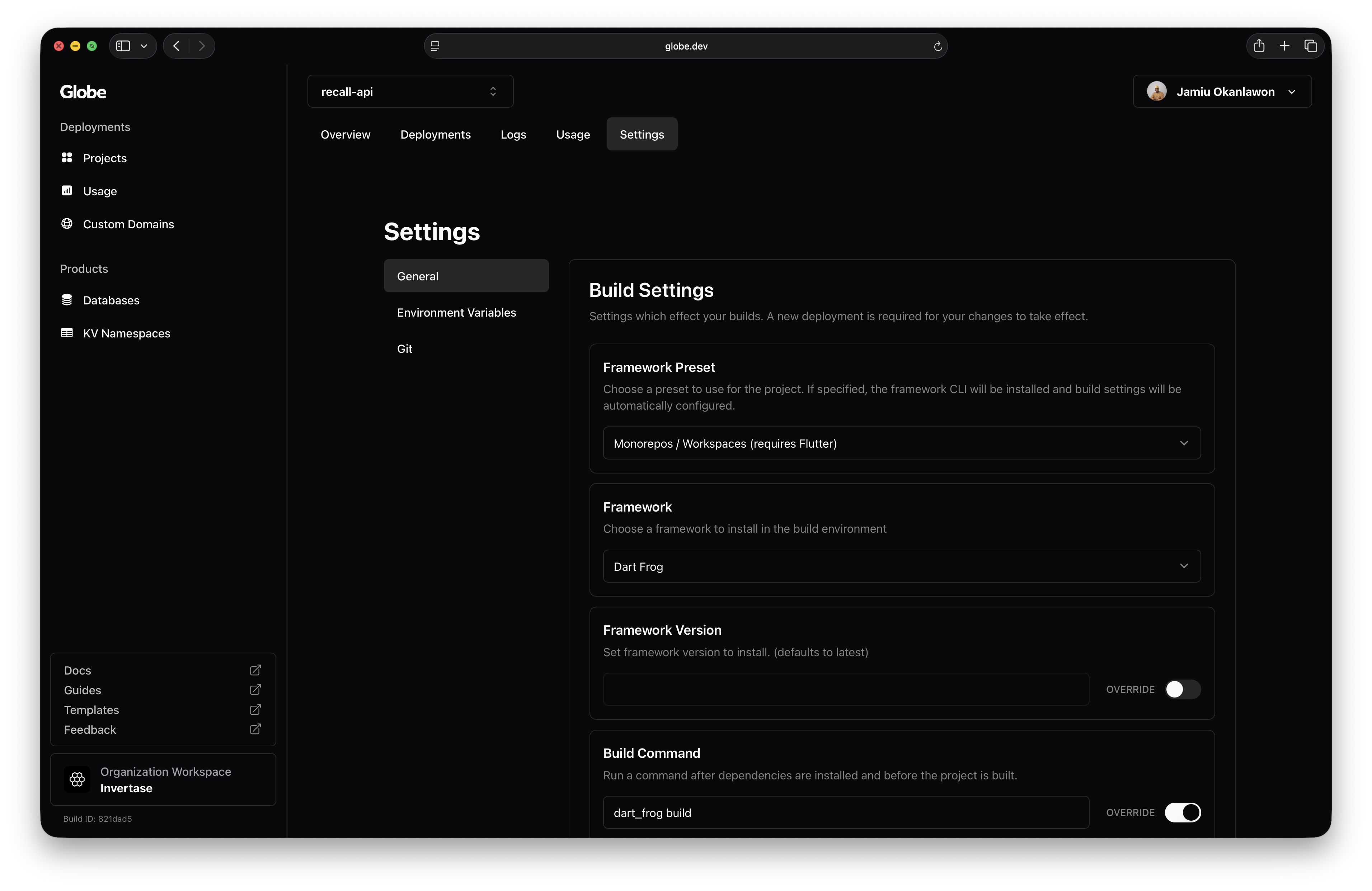
Available Build Settings
| Setting | Description | Default |
|---|---|---|
| Framework Preset | Preset values for the supported frameworks | Auto-detected |
| Framework Version | The version of the framework preset to use (e.g., Dart Frog, Jaspr) | Latest stable version |
| Build Command | Command runs after dependencies are installed | Based on framework |
| Entrypoint | File used to bootstrap your app, e.g. lib/main.dart | Based on framework |
| Dart/Flutter Version | The version of the Dart or Flutter SDK to use for the builds | Latest stable release |
| Build Runner | Whether to run Build Runner before your project builds | Auto-detected |
| Melos | Whether to bootstrap your project at the root | Auto-detected |
| Root Directory | Directory where the project code to deploy is located | Root directory |
Best Practices
- Always set the correct rootDirectory for nested apps
- Tailor your buildCommand for production (e.g.,
--release,tree-shaking, etc.) - Use the default framework presets where possible override only when needed
Related Topics
- Environment Variables - Manage secrets and environment-specific configuration
- The globe.yaml File - Define build settings in version control
- Deployments - Learn about preview and production deployments
