Build Settings
Build settings allow you to configure how your project is built during a new deployment. You can configure your build settings via the dashboard: Project -> Settings -> General.
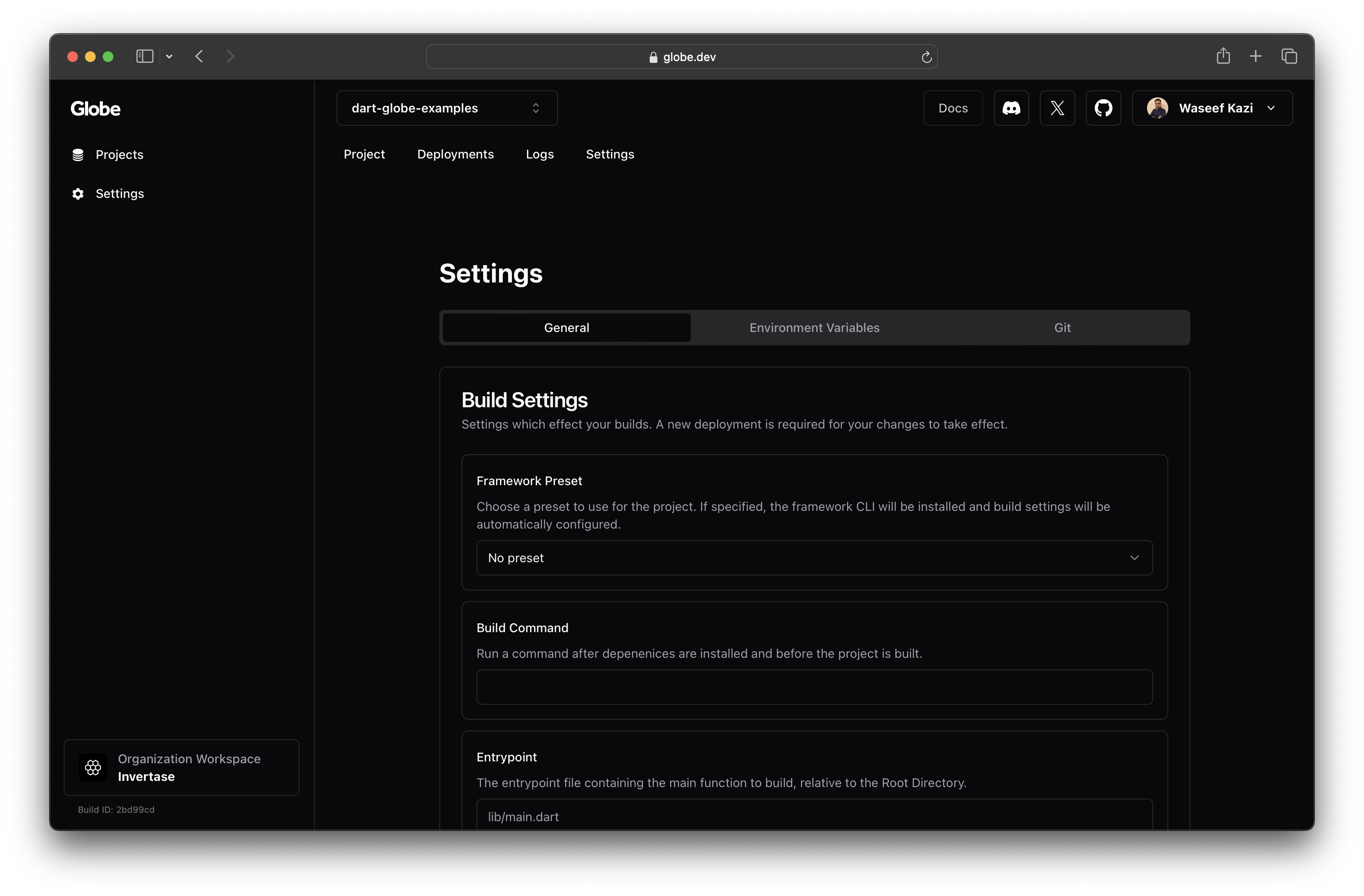
Dart Version
The Dart version to use when building your project. By default, Globe will use the latest stable version of Dart. Currently, Dart supports stable and beta version branches.
Support for specific tagged versions is coming soon.
Root Directory
The root directory is the directory that contains your project source. If working with mono-repositories of a directory structure where your application is not at the root where the pubspec.yaml file exists.
Framework Preset
Globe supports existing frameworks. If a framework is specified here, Globe will use the default values required to build and deploy your framework application. If you'd like to override these values, you can do so by specifying a value in the specific build settings.
Build Command
A build command can be executed after project dependencies have been installed. This is useful if you need to run a build step before your application can be deployed.
If using a Framework Preset, a default value will be used instead. You can override this by specifying a value here.
Entrypoint
When building your application, the build system requires an entrypoint file which is used to bootstrap your application. This is typically the lib/main.dart file in your project
which contains a main function.
This setting can be configured if your application uses a different entrypoint file.
If using a Framework Preset, a default value will be used instead. You can override this by specifying a value here.
