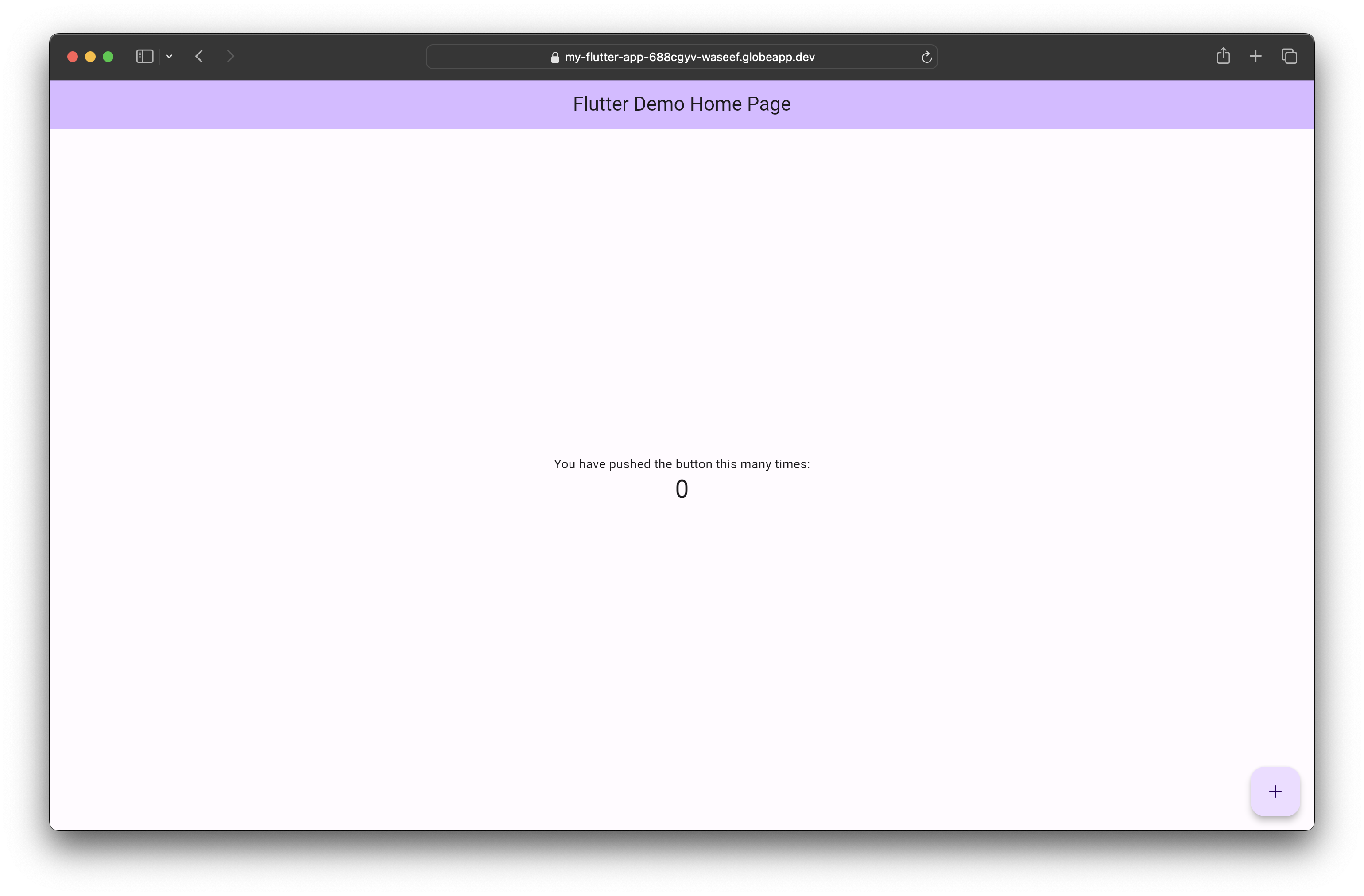Deploy Flutter Web
To get started, we're going to create a Flutter application and deploy Flutter Web to Globe. Globe has pre-configured build presets and it will be automatically detected and applied. If your application uses build_runner, then it will also automatically be detected and runs it during the building stage of the deployment.
Create a new Flutter project
To create a basic Flutter application, in your terminal, run the following command where you'd like to create a project:
flutter create my_flutter_app
cd my_flutter_app
Deployment
Deploying to Globe is simple; run the globe deploy command from your project root in the terminal:
globe deploy
The first time you deploy, you'll:
- Be prompted to continue with the setup of the deployment (press
Y) - Enter a name for your project: Enter:
my-flutter-app
The CLI will show the following output:
Detected "Flutter" preset, would you like to use the default build settings? (Y/n)
Press Enter to accept these build settings.
After waiting for a couple of seconds, you'll be shown that your new deployment has been queued and be provided a unique URL for that deployment. You can visit this URL in your browser to view the build logs and deployment status. You can also use the build-logs command to view the logs directly from the CLI.