Deploying to Globe
A deployment can be triggered when you wish to deploy new code to your Globe project. In Globe, a deployment can be staged to two environments; Production or Preview. When a Production deployment has been successfully built, your domains will be updated automatically to point to the new deployment. Preview deployments on the other hand are accessible via a URL unique to the deployment. This allows you to test and share your changes on a live environment before deploying to production.
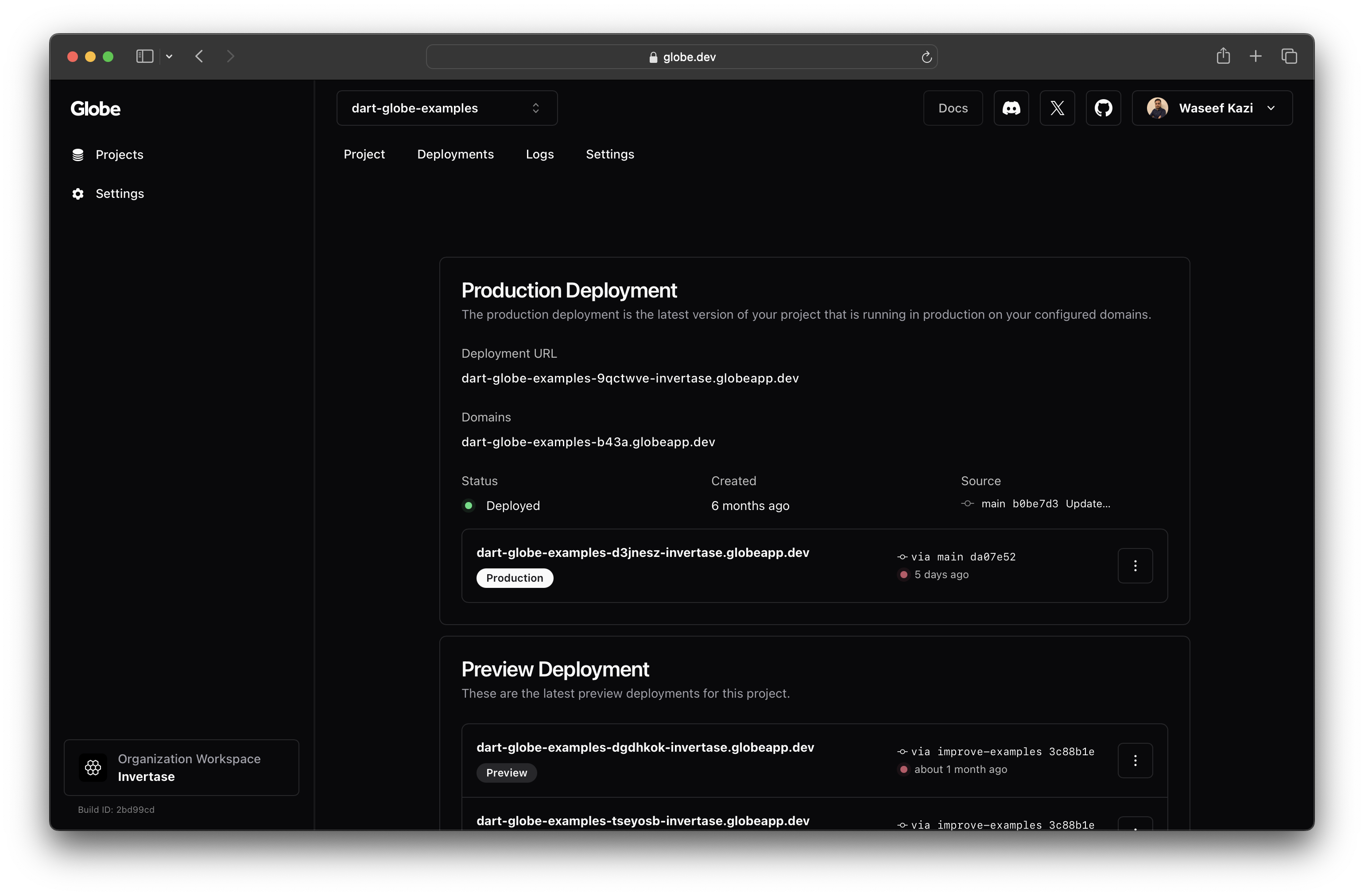
Once deployments have been successfully built, you can access the unique URL from the Globe dashboard.
via the CLI
Run the deploy command. By default, deployments from the CLI are staged as a preview deployment:
globe deploy
via GitHub
Using the GitHub Integration, you can trigger a preview deployment by pushing to a branch that is not defined as the production branch in your project settings.
To learn more, view the GitHub Integration documentation.
via the CLI
Run the deploy command with the --prod flag:
globe deploy --prod
via GitHub
Using the GitHub Integration, you can trigger a production deployment by pushing to the branch
specified in your project settings. By default, this is the main branch.
To learn more, view the GitHub Integration documentation.
